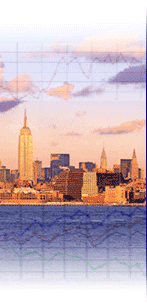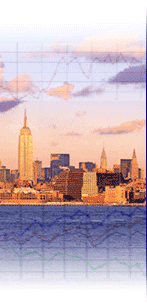
|
 |
|
Tool Kit

- Stock Screening Tips - A stock screening resource page with
links to HTML based screeners. Visit http://pages.stern.nyu.edu/~mpsif/screener.html
- Investext - Full text investment reports produced by Wall
Street and international brokerage firms for industries and
publicly held companies around the world. http://library.nyu.edu/collections/investext.html
You can use Investext from any PC located at NYU. To use Investext
from your home or office, you'll need to set up a "proxy server."
(See next topic.)
- Setting up a Proxy Server - When you use a proxy server, it
looks as if you're logged on at Stern, even though you're at
home or some distant hotel using AOL or a cable model. To set up your home PC with
a proxy server, follow this link. http://www.nyu.edu/its/faq/connecting/proxy.html
NOTE WELL: You'll need your NYU ID (not your Stern ID)
to log on to the proxy server. Each member of the NYU community
is assigned a NetID. Your NetID is printed on your NYU ID card.
- Virtual Business Library - provides access to the electronic
business resources and services available through Bobst Library.
http://www.nyu.edu/library/bobst/vbl
. For example, once you are at the NYU Virtual Business Library,
click on "Company & Financial Information" (upper
left) and then click on "Thomson Research" (lower
left). Enter a ticker symbol and see what data appear, including
I/B/E/S consensus earnings (lower left). This is another resource
you can access from home with a proxy server.
Other resources available at VBL under "Company and Financial Information" include:
- Value Line Research Center
- Standard & Poor's "Net Advantage" - allowing access to a wide array of S&P research.
- Morningstar - with reports and "fair value" analytics on many stocks.
- Lexis-Nexis - Can be accessed at http://web.lexis-nexis.com/universe
- Guide to Bloomberg http://www.stern.nyu.edu/it/guides/bloomberg.html
|